Gamifying Learning with GimKit: A Game-Changer for the Classroom
Let’s talk about one of my favorite tools for bringing energy and engagement into the classroom—GimKit. If you’re not familiar with it yet, GimKit is an interactive learning platform that lets students play games while reviewing and learning content. It’s fast-paced, fun, and designed to make learning feel more like a game than a chore. And let me tell you—students absolutely love it.
As a firm believer in gamification in education, I’ve seen firsthand how turning lessons into games can boost student motivation. Gamification is all about applying game elements—like points, competition, and rewards—to non-game settings. In the classroom, this can transform a standard quiz into something that feels more like a team challenge or an adventure, making learning more engaging and interactive. It’s one of the reasons I’m so into EdTech—technology, when used thoughtfully, can unlock new ways for students to connect with material.
What is GimKit?
GimKit was created by a high school student who wanted a more engaging way to review for exams—and that’s exactly what it delivers. The platform offers a variety of game modes where students answer multiple-choice questions to progress, earn points, and interact with their peers. GimKit's mission is simple: to make learning engaging and accessible for every student.
If you're curious to learn more about how GimKit got started, check out this great article by Sarah Stanley on the origins of GimKit: Who Made GimKit?
Why I Like GimKit
One of the best things about GimKit is how easy it is to use. Teachers can create or import question sets, and students can jump into a game without needing complicated setups. The interface is intuitive, and the variety of game modes keeps things fresh.
But here’s the thing—while the games are super engaging, they can get a little hectic. Some modes ramp up the competition, and if left unsupervised, it can get out of hand. That’s why I always recommend keeping an eye on the flow of the game and stepping in when things get too intense. Like any tool, it works best when used with balance.
Exploring GimKit’s Game Modes
2D Modes: Students control avatars in a 2D environment, completing tasks and challenges. Correct answers give them energy or power-ups that help them progress through the game world. These modes are often the most exciting and interactive for students.
Fishtopia: A relaxed, fishing-themed game where students catch fish to earn in-game currency by answering questions correctly. Players can explore different fishing zones and trade their fish for upgrades.
Infinity Mode: An endless mode where students continuously answer questions to earn money and power-ups. It focuses on constant engagement without any set endpoint, ideal for practice and review.
Color Clash: Players answer questions to claim tiles on a grid. The goal is to dominate the board with your team's color.
Knockback: A competitive game where students answer questions to gain energy that can be used to push other players off the map.
Don't Look Down: Players build platforms to climb higher while answering questions. One wrong move, and they fall—first one to reach the top wins!
Snowbrawl: A snowball fight where students earn snowballs by answering questions correctly. They use them to tag other players in a fun, fast-paced battle.
Capture The Flag: Classic capture-the-flag gameplay. Answer questions to move faster and strategize with your team to capture the opponent's flag.
One Way Out: A maze-style game where students answer questions, unlock doors and escape the plant infested spaceship.
Apocalypse: A survival game where players must answer questions correctly to survive waves of challenges or obstacles.
Dig It Up: Players answer questions to earn tools that allow them to dig and uncover hidden treasures.
Snowy Survival: A survival-based game set in a snowy landscape. Players must answer questions to gather resources and survive longer.
Tag: Domination: A fast-paced tag game where players try to dominate the map by tagging others, powered by correct answers.
Blastball: Answering questions lets players power up and launch explosive balls to score points for their team.
Farmchain: Players build and expand farms by answering questions, creating a chain of production for success.
There are many more games. I suggest you get a free trial to give them all a try.
Pricing: Is It Worth It?
GimKit offers a free version, but it’s pretty limited—you only get access to two game modes at a time, and those modes rotate weekly. For more consistent access, you need to look at their subscription options:
Annual Plan: $4.99/month (billed as $59.88/year)
Monthly Plan: $14.99/month (billed monthly, totaling $179.88/year)
Let’s be honest—the $14.99/month plan feels steep. That’s a lot for many teachers, especially when you consider how many educational tools are competing for attention (and funding). The annual plan is a much better deal if you know you’ll be using GimKit regularly. But for teachers who want to test the waters without committing to a full year, that price tag can be intimidating.
Here’s what I think could help: a $9.99/month option that offers access to half the available game modes, rotating monthly. This middle-tier option would let teachers try out more of what GimKit has to offer without feeling like they have to go all-in right away. It’s a balance between commitment and flexibility that could make a big difference.
Final Thoughts
GimKit is an incredible tool for bringing energy and excitement into the classroom. It turns traditional learning into something interactive and fun—which is exactly what gamification should do. But like any tool, it’s most effective when used thoughtfully. With the right balance of supervision and structure, it can truly enhance the learning experience.
If you haven’t tried GimKit yet, I highly recommend giving it a shot—whether it’s with the free version or a subscription that works for you. I’d love to hear how it goes in your classroom and what game modes your students enjoy the most!
References & Additional Resources
Learn more about GimKit’s origin story: Who Made GimKit? by Sarah Stanley
Explore GimKit:
Support a Great Cause:
I’m fundraising for Extra Life, supporting Children's Miracle Network Hospitals. You can help make a difference here: Donate to Extra Life
Until next time,
— Prof. Rock




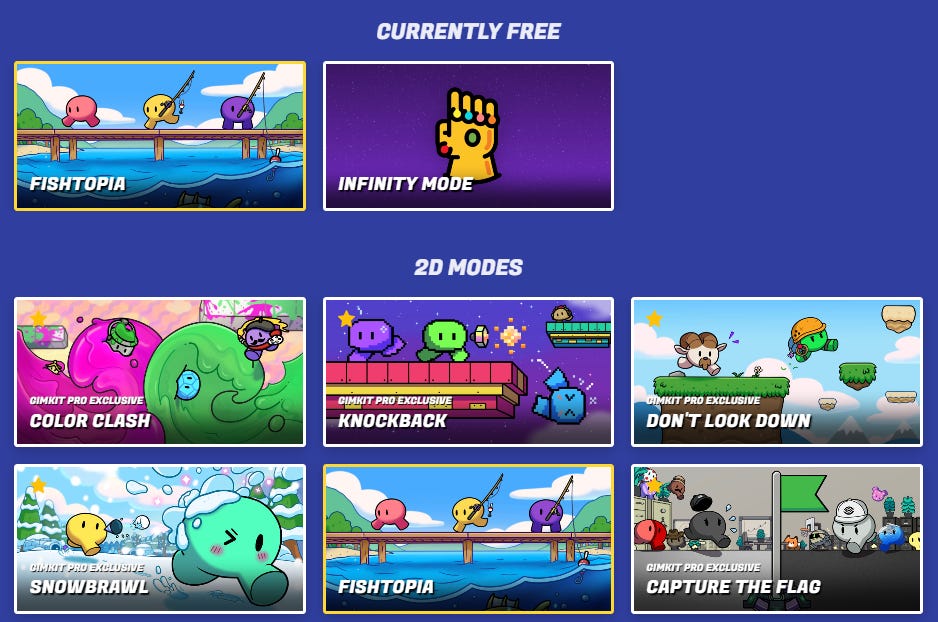

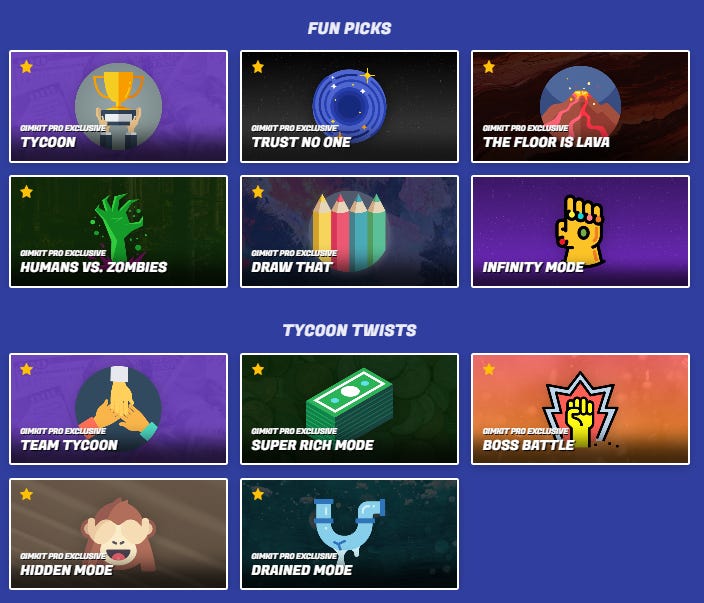
cool same opinion (kinda) :)